30 Courses
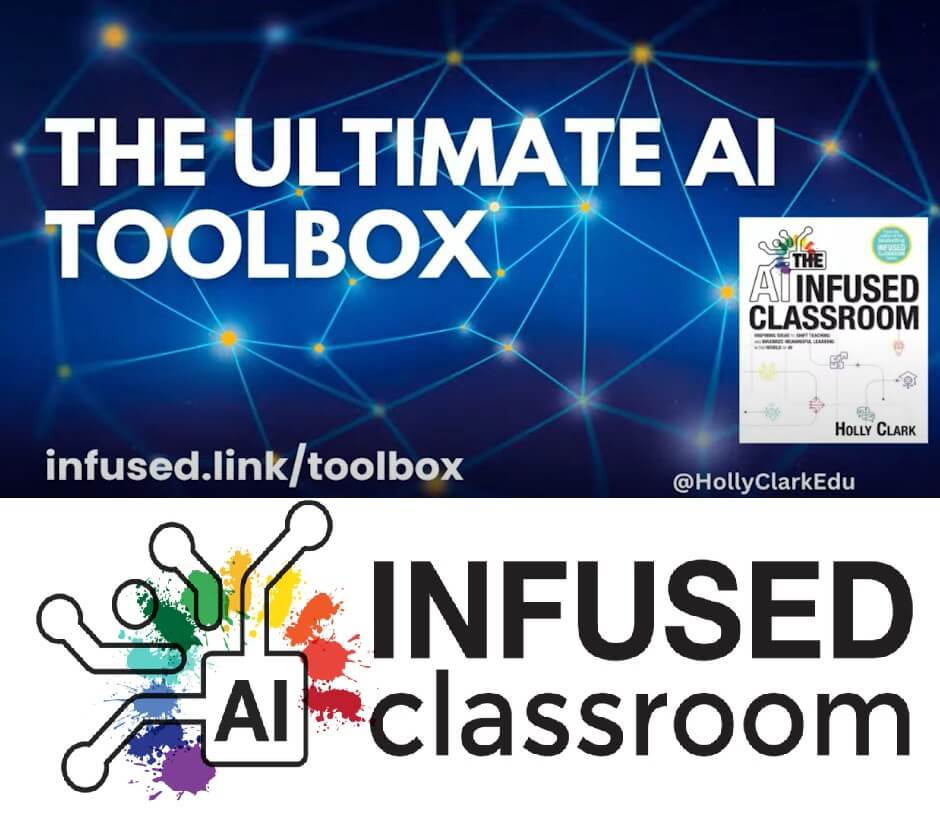
Technology in Education
The Ultimate AI Learning Toolbox
- 1.5 Hours
Note: This course is a recording of the December 2024 PSEA House of Delegates Professional Issues session. Members who previously earned learning hours for attending that session cannot earn additional Act 48 hours by completing this course.
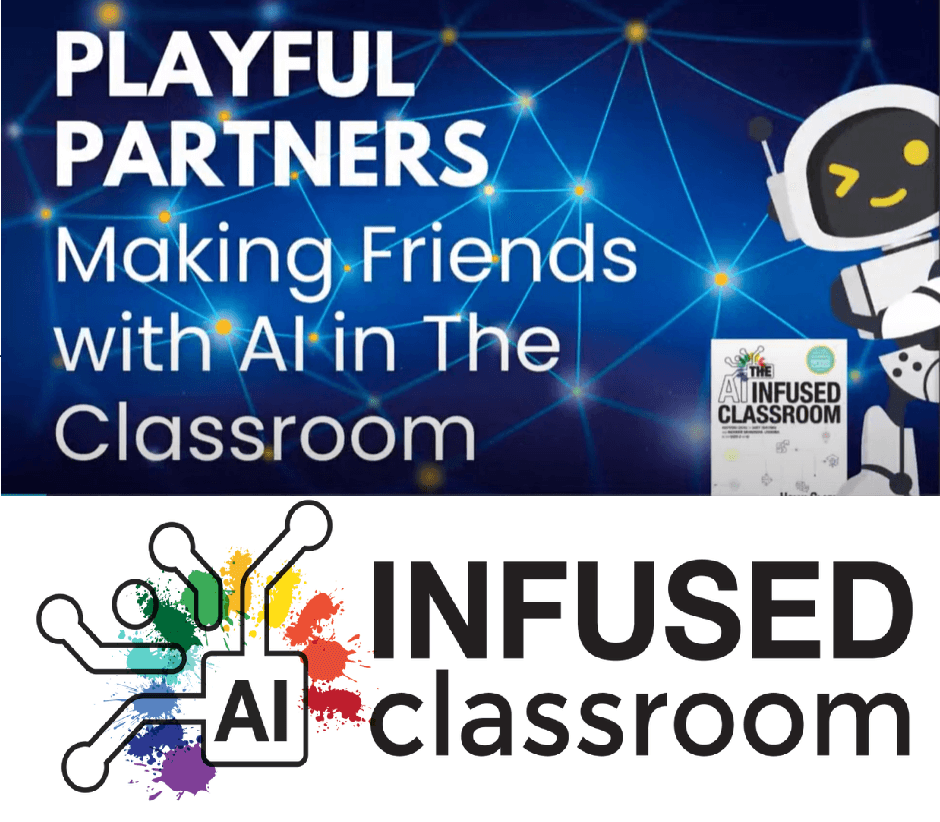
Technology in Education
Playful Partners: Making Friends with AI in the Classrom
- 1.5 Hours
Course Description: In "Playful Partners: Making Friends with AI in the Classroom," presenter Holly Clark, an AI in Education Strategist, explores the innovative integration of artificial intelligence into modern education. This session is designed to help educators understand how AI can be used as a partner to enhance learning and foster positive student engagement with technology. Participants can expect to gain practical insights into using AI tools for creativity, thought partnership, and instant feedback as well as learn about a variety of AI models such as ChatGPT, Gemini, and Claude. The session will emphasize how to use AI to personalize educational content and support students with diverse needs, including those with learning differences and those who speak English as a second language. Educators will leave equipped to consider how to best leverage AI to improve learning experiences in the classroom.
Note: This course is a recording of the December 2024 PSEA House of Delegates Professional Issues session. Members who previously earned learning hours for attending that session cannot earn additional Act 48 hours by completing this course.

Technology in Education
Blooket: An Engaging App for Assessment and Review
- 5 Hours
Course Description: Blooket is a FREE, online tool that educators can use for student assessment, content review, and more. Blooket blends educational review games with the same principals of gamification used by popular video games to get and keep students engaged--even if they are not traditionally the ones leading the class in review games. In this course, learners will learn the basics of using Blooket and take a deeper dive into the variety of games and classroom applications Blooket can offer. Participants will both create their own Blooket content and enjoy content created by union siblings in this interactive course. Designed for any educator who designs or delivers content to students, this course will get you from asking "What's a Blooket" to being the local Blooket guru in no time!
Course Hours: 5 Hours

Technology in Education
Can you Hear Us Now? Using Podcasts to Teach and Entertain
Course Description: Creating and producing your own podcast can be both effective and rewarding. Podcasts provide an easy and unique way to convey information, as well as engage your student audience with supplemental material that the time in a typical class period would not permit. Podcasts can be easy and fun to make, enjoyable for your audience, and can be accessed at any time! Learn more about the benefits to creating your own educational podcast, as well as the logistics behind developing your own podcast!
Course Hours: Members who complete this course receive 2 HOURS of Act 48 and/or a certificate that may apply for Chapter 14 hours. Your employer has sole discretion to determine if this course qualifies for Chapter 14 hours.
- 2 Hours

Technology in Education
NEA's Digital Tools for Collaboration & Communication
Course Description: This course guides educators through the many options for online collaboration and communication with students, families, and colleagues, showcasing tools that can be used to ease the communication process between school and home in the event of remote learning. Participants develop options for online collaboration and communication with students, families, and colleagues, learn how digital tools can be used to ease the communication process between school and home in the event of remote learning, and become aware of the basics of available online platforms to collaborate and communicate online, including virtual meetings, messaging, screencasts, structural platforms, appointment and content creation tools.
Course Hours: Members who complete this course receive 3 HOURS of Act 48 and/or a certificate that may apply for Chapter 14 hours. Your employer has sole discretion to determine if this course qualifies for Chapter 14 hours.
- 3 Hours

Technology in Education
Educational Technology Pedagogy in Early Childhood Education
Course Description: This course will explore the use of technology in Early Childhood education to enhance learning, remove barriers, provide consistency and scaffold support as young learners explore learning through educational technology.
Course Hours: Members who complete this course receive 2 HOURS of Act 48 and/or a certificate that may apply for Chapter 14 hours. Your employer has sole discretion to determine if this course qualifies for Chapter 14 hours.
- 2 Hours
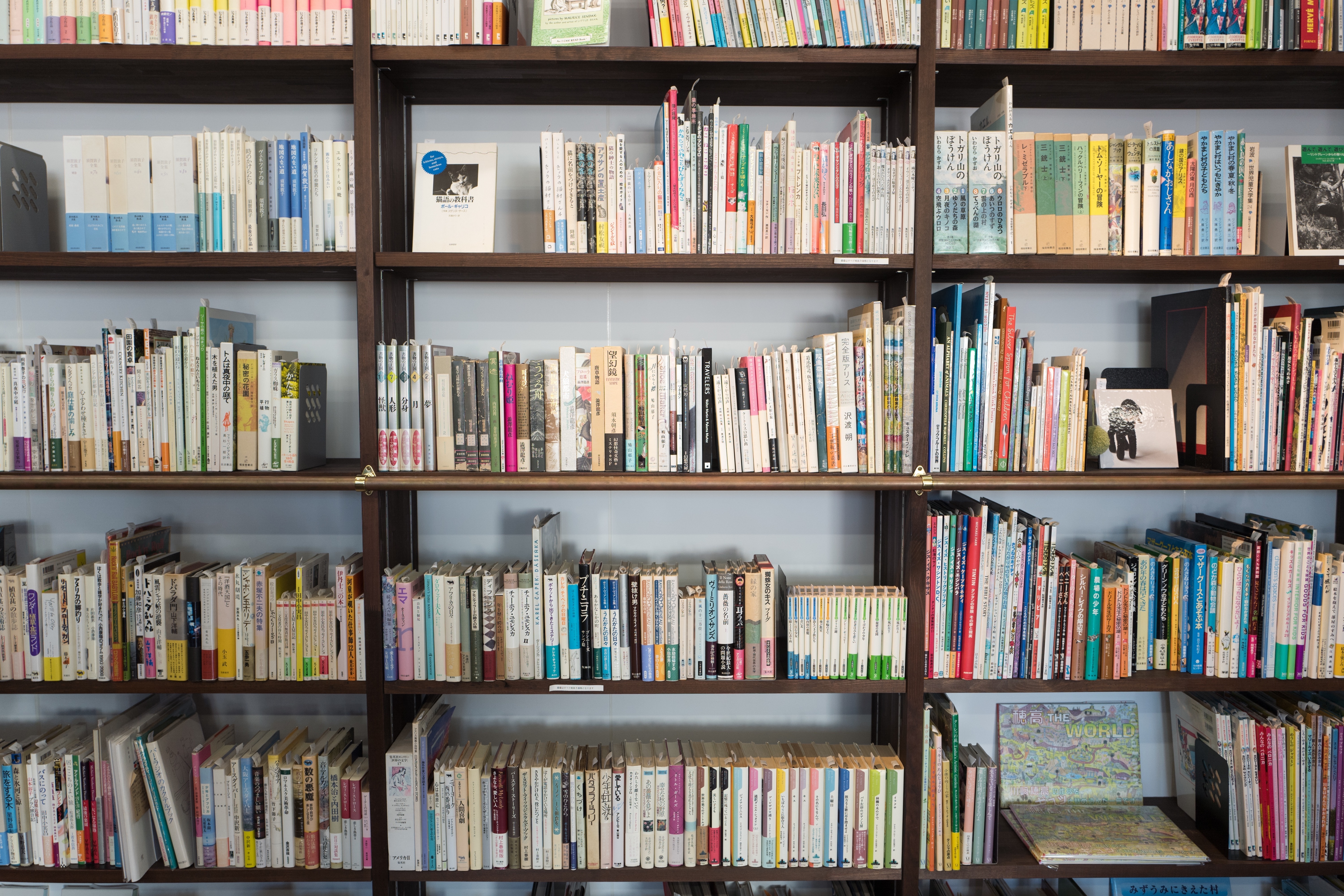
Technology in Education
Epic!: the "Netflix" of Books for Educators and Students
Course Description: Captured from a live PSEA CPL Webinar broadcast on July 7, 2020, in this session Participants learn all about Epic! and how it can be used in a variety of ways in the classroom. Epic! is an amazing tool for promoting student reading voice and choice, but what about its teacher features? Assign students books as a class, in groups, or individually. Create, edit, or utilize collections on topics, themes or whatever else may apply for your use! Monitor student progress and use through-tracking tools to influence conferencing (4 books in 11 minutes you say?!).
Course Hours: Members who complete this course receive 1.5 HOURS of Act 48 and/or a certificate that may apply for Chapter 14 hours. Your employer has sole discretion to determine if this course qualifies for Chapter 14 hours.
- 1.5 Hours

Technology in Education
Facilitating Student Collaboration & Connection in Virtual Spaces
Course Description: Facilitating interactive collaboration and active student engagement while teaching virtually is a large yet essential task. Teachers need to assess formatively, and students need to have autonomy and ownership in their learning. Using tools such as Pear Deck, Jamboard, Padlet, and MURAL allows students to interact with you and the class like they would have with your white board in your physical classroom. There are so many options...but which platform(s) should we use and why?! In this recorded webinar session, participants compare and contrast various interactive tools and consider how and why these can support developmentally appropriate practices, formative assessment, community building, and engagement.
Course Hours: Members who complete this course receive 2 HOURS of Act 48 and/or a certificate that may apply for Chapter 14 hours. Your employer has sole discretion to determine if this course qualifies for Chapter 14 hours.
- 2 Hours

Technology in Education
Formative Assessment Fun with Kahoot
Course Description: Whether in the classroom or at home, Kahoot! is an engaging game that lets you teach content and do formative assessments. Teachers can create custom games or copy and remix from a library of thousands of games in every subject. Games can be played in groups or set as individual student challenges. Teachers can download reports after a Kahoot! game to drill down into results question by question. Come see why students and teachers love Kahoot!
Course Hours: Members who complete this course receive 2 HOURS of Act 48 and/or a certificate that may apply for Chapter 14 hours. Your employer has sole discretion to determine if this course qualifies for Chapter 14 hours.
- 2 Hours
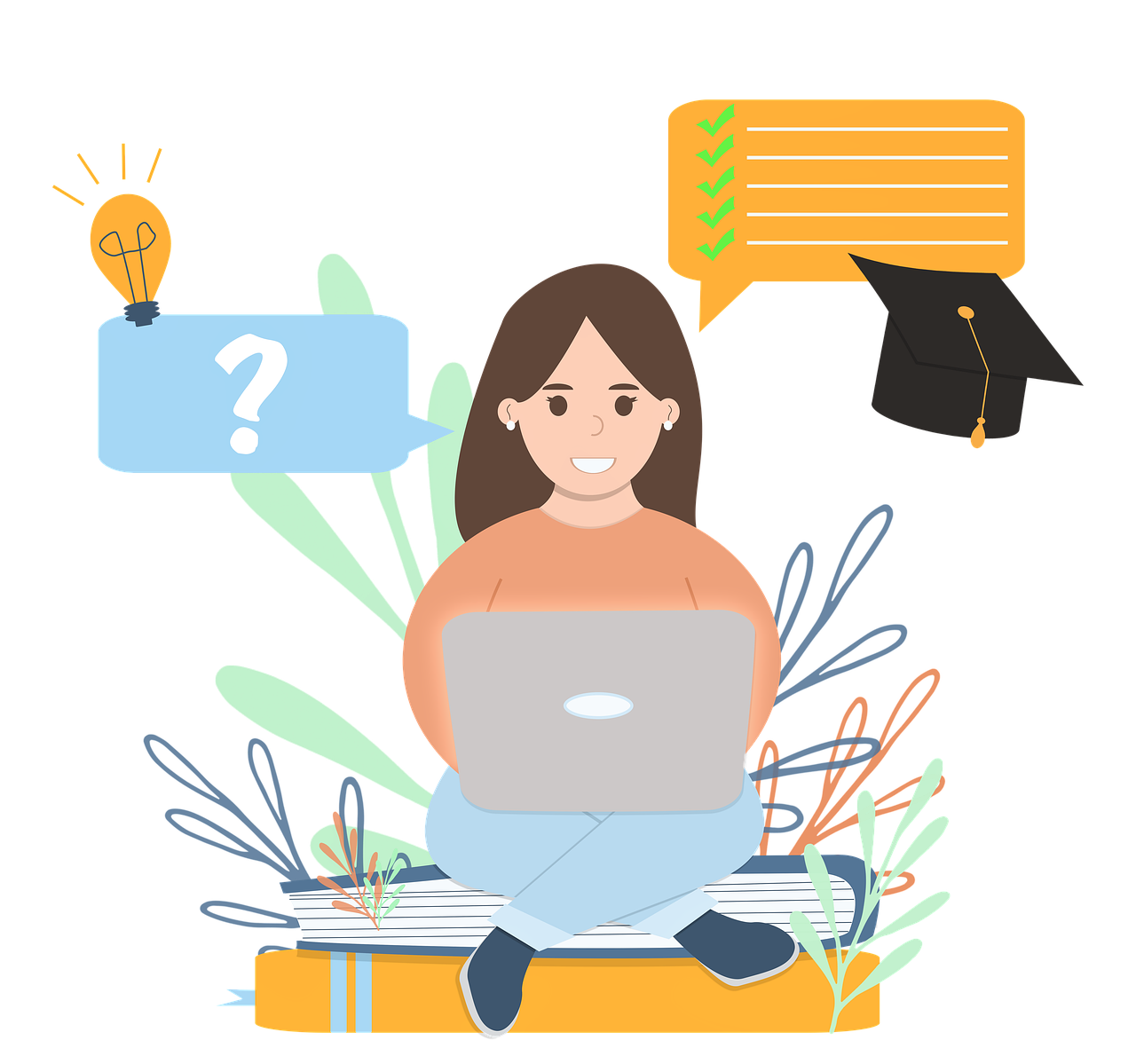
Technology in Education
Formative Assessment in Remote Learning
Course Description: In this session, participants learn how popular EdTech tools can be leveraged to collect formative assessment and inform instruction in an asynchronous environment.
Course Hours: Members who complete this course receive 2.5 HOURS of Act 48 and/or a certificate that may apply for Chapter 14 hours. Your employer has sole discretion to determine if this course qualifies for Chapter 14 hours.
- 2.5 Hours
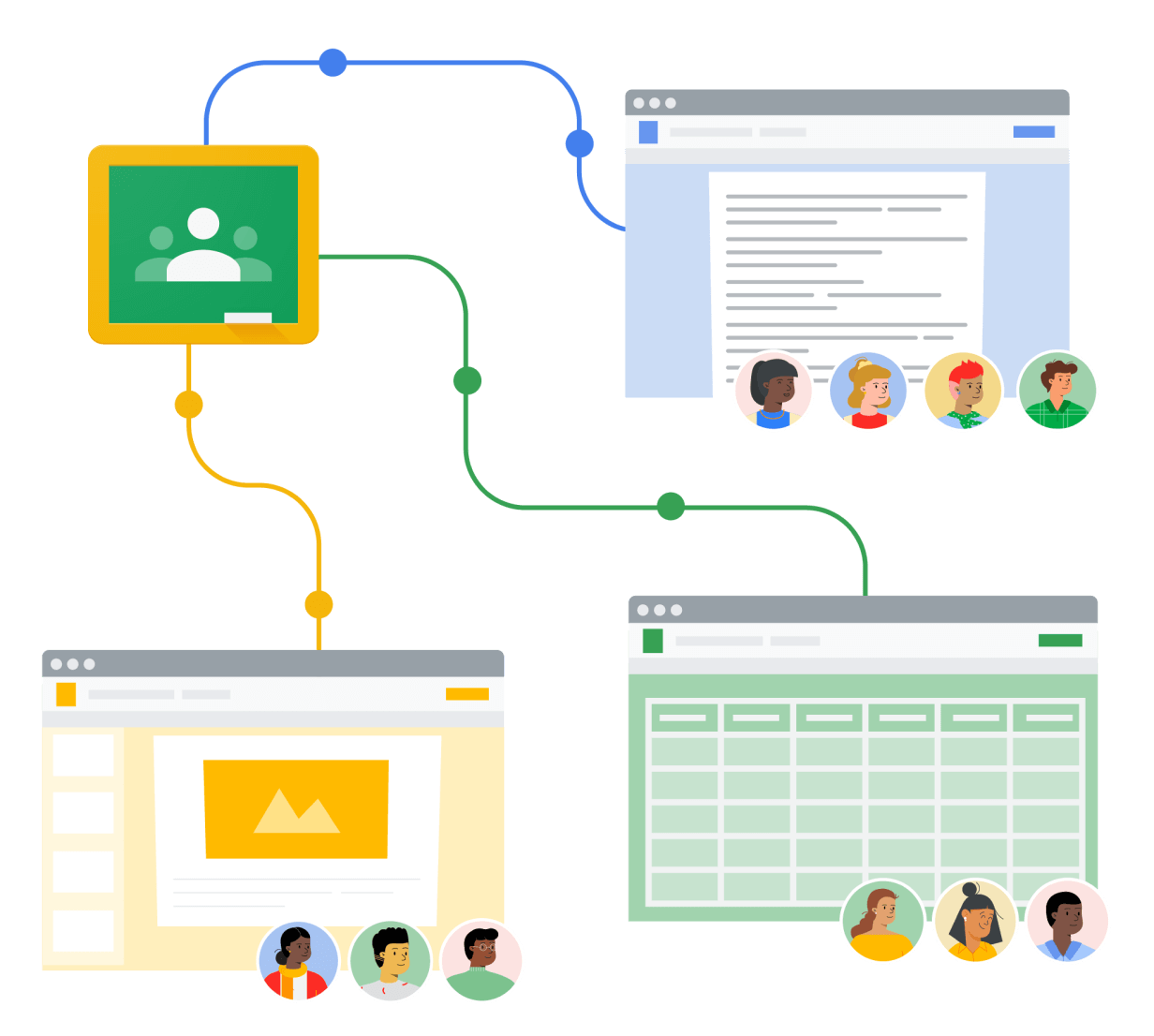
Technology in Education
Getting Started with Google Classroom
Course Description: Google Classroom isn’t just a place to post homework; it can help improve your ability to connect with your students, respond to their needs, and challenge them with personalized assignments. Come learn how to set-up your very own Google Classroom and get up and running with remote teaching & learning quickly!
Course Hours: Members who complete this course receive 2 HOURS of Act 48 and/or a certificate that may apply for Chapter 14 hours. Your employer has sole discretion to determine if this course qualifies for Chapter 14 hours.
- 2 Hours

Technology in Education
Maximizing Google Classroom
Course Description: This professional learning session, presented by NEA members and Michigan teachers Bill and Sarah Van Loo, was captured from a live PSEA CPL webinar broadcast June 2, 2020 and helps participants learn about how to maximize Google Classroom for teaching & learning. Participants reflect about transition and current use of Google Classroom and think about assorted aspects, strategies, and techniques for utilizing and maximizing Google Classroom as a teaching and learning tool.
Course Hours: Members who complete this course receive 1.5 HOURS of Act 48 and/or a certificate that may apply for Chapter 14 hours. Your employer has sole discretion to determine if this course qualifies for Chapter 14 hours.
- 1.5 Hours
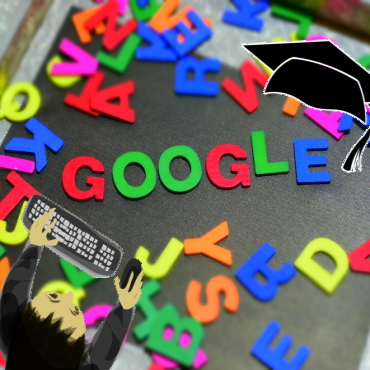
Technology in Education
Google Classroom (Advanced)
Course Description: Did you know that there are hundreds of apps, extensions, and sites that can be integrated into Google Classroom? In this advanced training, led by two Google for Education Certified Trainers, participants review best practices and recent updates, learn how to use some of these integrations to provide an interactive learning environment, utilize tools for one-on-one student support, and differentiate work to fit your students needs.
Course Hours: Members who complete this course receive 2 HOURS of Act 48 and/or a certificate that may apply for Chapter 14 hours. Your employer has sole discretion to determine if this course qualifies for Chapter 14 hours.
- 2 Hours

Technology in Education
Incorporating Videos into Your Lessons
Course Description: Taken from a live PSEA CPL webinar broadcast on June 11, 2020, this session explores integrating videos into your classroom discussion, both in terms of screencast videos that you might make yourself and existing videos from external sites that you might incorporate into your instruction. Videos are a great way to connect with your students. Learn how to create and share videos using QuickTime. Explore ways to link videos that other people have created in your online space.
Course Hours: Members who complete this course receive 2.5 HOURS of Act 48 and/or a certificate that may apply for Chapter 14 hours. Your employer has sole discretion to determine if this course qualifies for Chapter 14 hours.
- 2.5 Hours
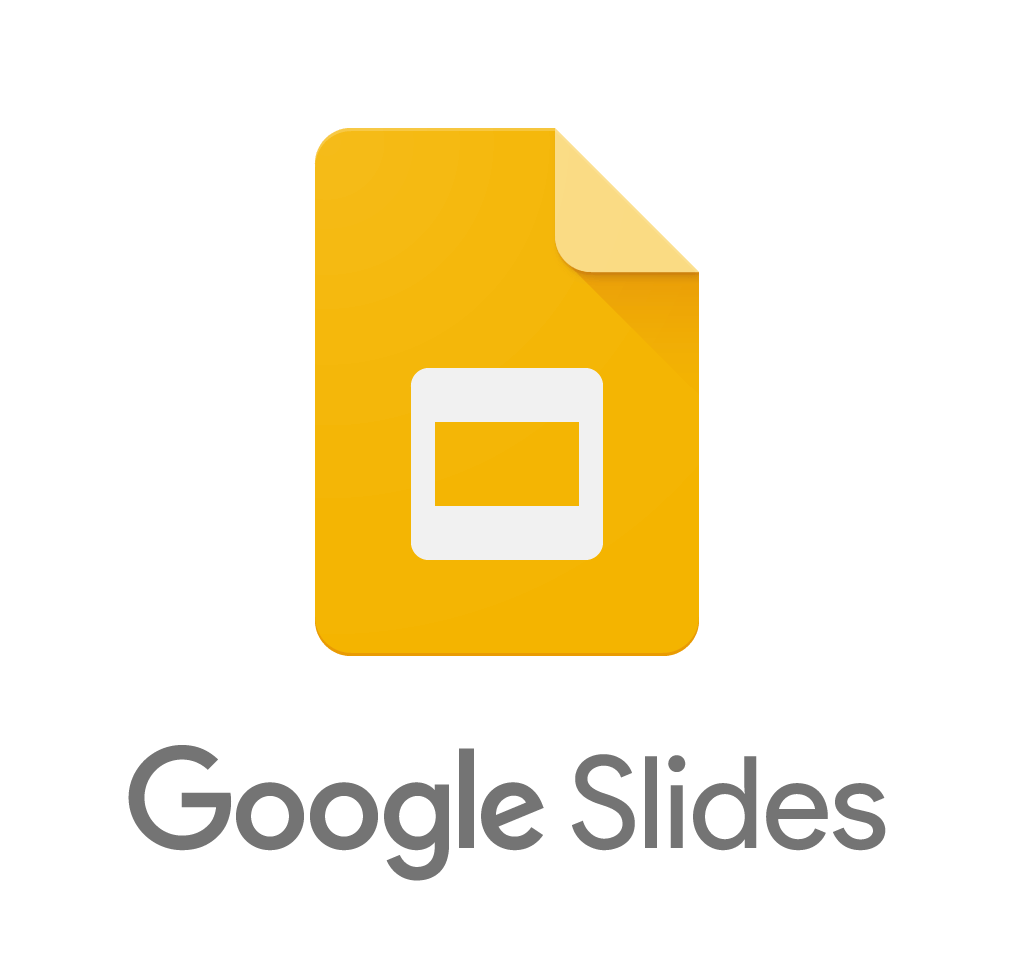
Technology in Education
Leveling Up Google Slides for Seesaw and Google Classroom
Course Description: Google Slides allows educators to share a variety of information with students in a dynamic fashion. In this course, participants learn fundamental principles of information design that empower them to make high-quality Google Slides presentations. Participants will then learn how to integrate Google Slides with Seesaw and Google Classroom for presenting information, giving directions, and creating templates for students to make their own presentations.
Course Hours: Members who complete this course receive 2 HOURS of Act 48 and/or a certificate that may apply for Chapter 14 hours. Your employer has sole discretion to determine if this course qualifies for Chapter 14 hours.
- 2 Hours
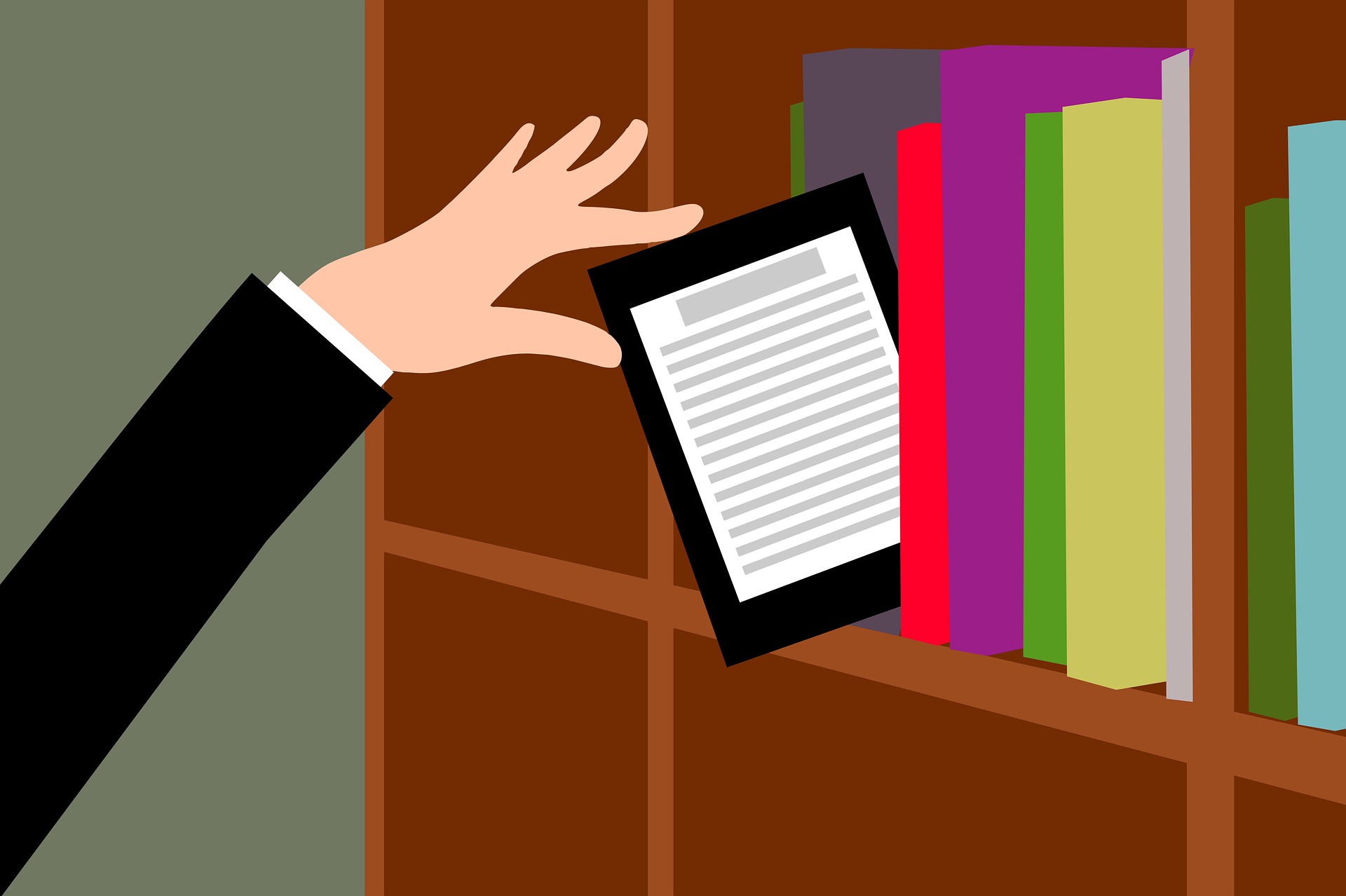
Technology in Education
Let's Get Digital: Digital Reading Strategies
Course Description: Engage students with digital reading strategies. Differentiate and maximize your plan time with edTech like self-grading Readworks! Customize your lessons quickly with digital sorts and graphic organizers through Google Slides, Google Draw, and Padlet.
Course Hours: Members who complete this course receive 1.5 HOURS of Act 48 and/or a certificate that may apply for Chapter 14 hours. Your employer has sole discretion to determine if this course qualifies for Chapter 14 hours.
- 1.5 Hours

Planning a Week of Distance Learning
Course Description: Captured from a live PSEA CPL webinar broadcast on Jul 21, 2020 and presented by NEA members and current Michigan classroom teachers Chris Thomas & Ellen Brooks, this session explores examples of what distance education might "look" like in K-12 classrooms from Ed Tech experts. It also explores the transition thinking required that best supports student engagement and (hopefully) success and provide resources for thinking about and planning distance learning experiences for students.
Course Hours: Members who complete this course receive 1.5 HOURS of Act 48 and/or a certificate that may apply for Chapter 14 hours. Your employer has sole discretion to determine if this course qualifies for Chapter 14 hours.
- 1.5 Hours
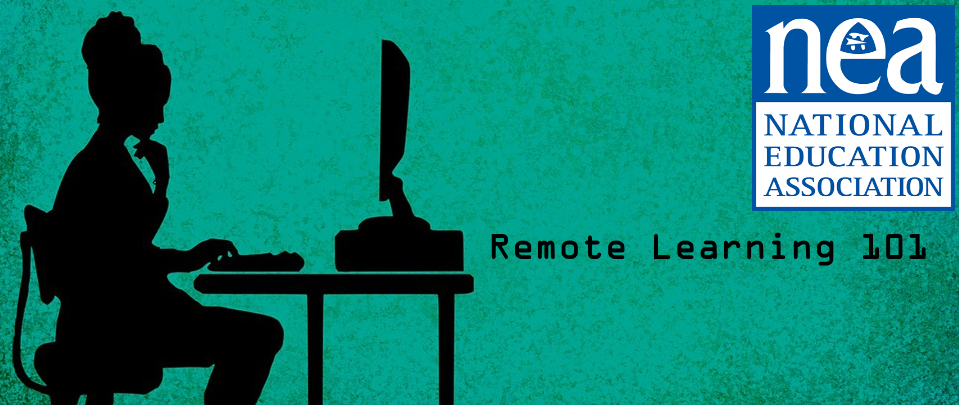
Technology in Education
NEA's Remote Learning 101
Course Description: In this NEA course, you learn about best practices for remote learning, as well as how to implement a successful remote learning program by utilizing strategies that encourage community building, effective communication, and peer-to-peer collaboration.
Course Hours: Members who complete this course receive 3 HOURS of Act 48 and/or a certificate that may apply for Chapter 14 hours. Your employer has sole discretion to determine if this course qualifies for Chapter 14 hours.
- 3 Hours

Technology in Education
Seesaw for Beginners: Just the Basics
Course Description: Practice Seesaw skills in this interactive session as your students might! In this course you learn the basics of how Seesaw works for student and family engagement and discover why teachers, students, and families love Seesaw! Then you discover how to find, remix, and assign activities from the Seesaw activity library and send student and family communications using Seesaw.
Course Hours: Members who complete this course receive 2 HOURS of Act 48 and/or a certificate that may apply for Chapter 14 hours. Your employer has sole discretion to determine if this course qualifies for Chapter 14 hours.
- 2 Hours

Technology in Education
Intermediate Seesaw: Taking Seesaw to the Next Level
Course Description: If you've been using Seesaw and you're really ready for something more, this session is for you! You'll have an opportunity to create even more unique and useful custom Seesaw activities, learn how to app smash with Seesaw, develop choice boards, import and create interactive activities, integrate Google apps and tools, and bring Seesaw into your student conferences.
Course Hours: Members who complete this course receive 2 HOURS of Act 48 and/or a certificate that may apply for Chapter 14 hours. Your employer has sole discretion to determine if this course qualifies for Chapter 14 hours.
- 2 Hours

Technology in Education
Advanced Seesaw: Becoming a Seesaw Master
Course Description: Take a deeper dive into the many features of Seesaw. Learn how to create your own custom Seesaw Activities and discover how Seesaw's built-in features like folders, skills, and blogs can help streamline the assessment and feedback processes, whether at home or in the classroom. This session is perfect for educators who have attended our Beginning Seesaw session or have been using Seesaw and want to learn more.
Course Hours: Members who complete this course receive 2 HOURS of Act 48 and/or a certificate that may apply for Chapter 14 hours. Your employer has sole discretion to determine if this course qualifies for Chapter 14 hours.
- 2 Hours
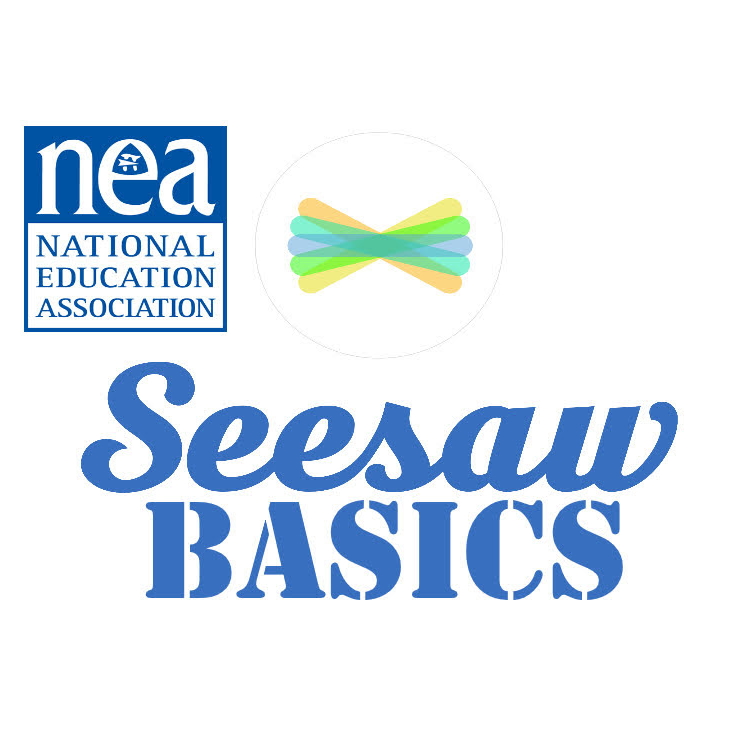
Technology in Education
NEA's Seesaw Basics
Course Description: In this NEA developed course you learn to create your own custom Seesaw activities and discover how Seesaw's built-in features—like folders, skills, and blogs—can help streamline the assessment and feedback processes.
Course Hours: Members who complete this course receive 3 HOURS of Act 48 and/or a certificate that may apply for Chapter 14 hours. Your employer has sole discretion to determine if this course qualifies for Chapter 14 hours.
- 3 Hours
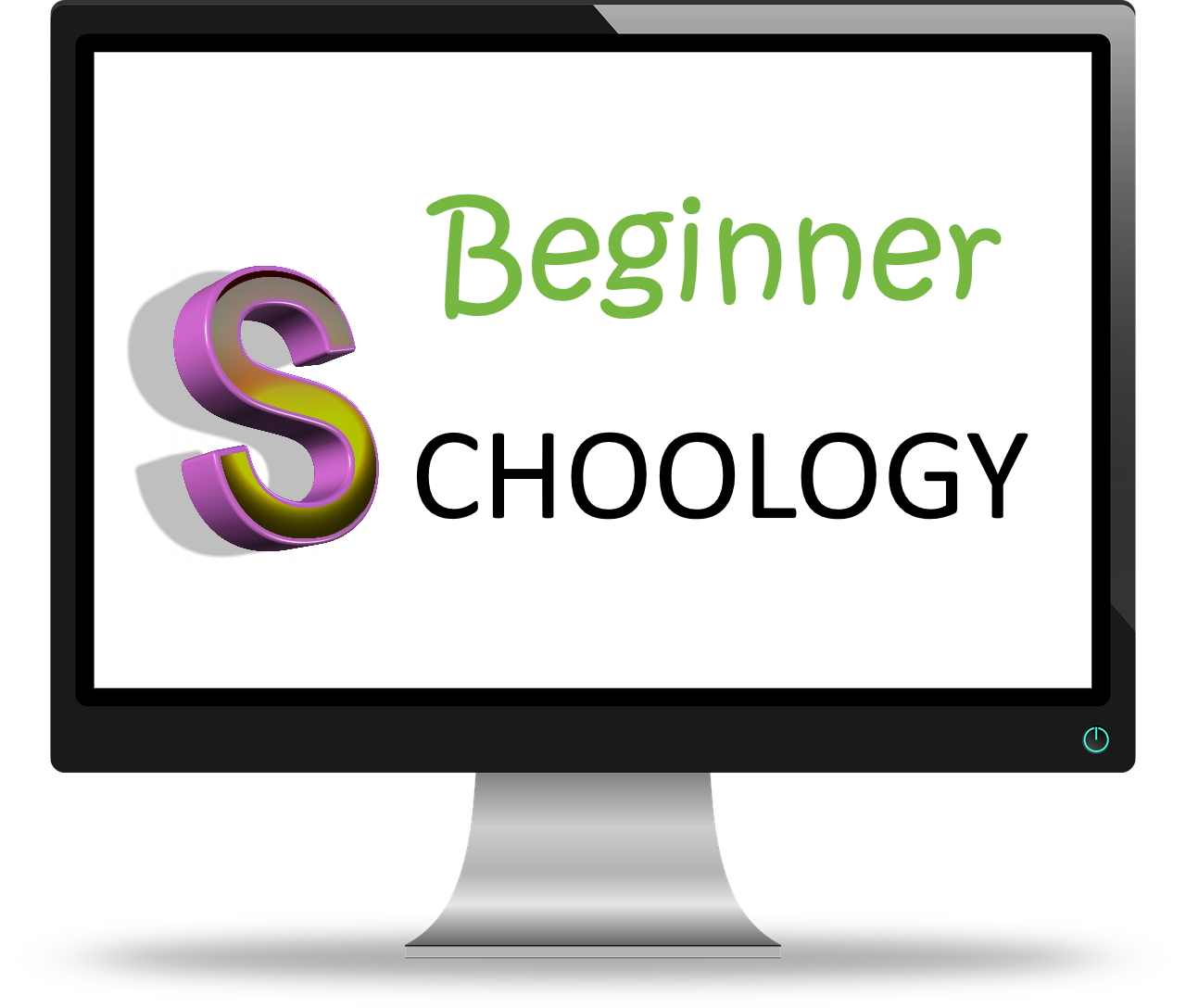
Technology in Education
Schoology in Practice: Essentials for Beginners
Course Description: Explore and learn in Schoology! This recorded video session will provide beginner Schoology users with a working knowledge of the essential features for virtual teaching in Schoology. Materials, gradebook, attendance, analytics, and conferences will be reviewed. You will leave with a custom “sandbox” course for you to play around in and test features.
Course Hours: Members who complete this course receive 1.5 HOURS of Act 48 and/or a certificate that may apply for Chapter 14 hours. Your employer has sole discretion to determine if this course qualifies for Chapter 14 hours.
- 1.5 Hours
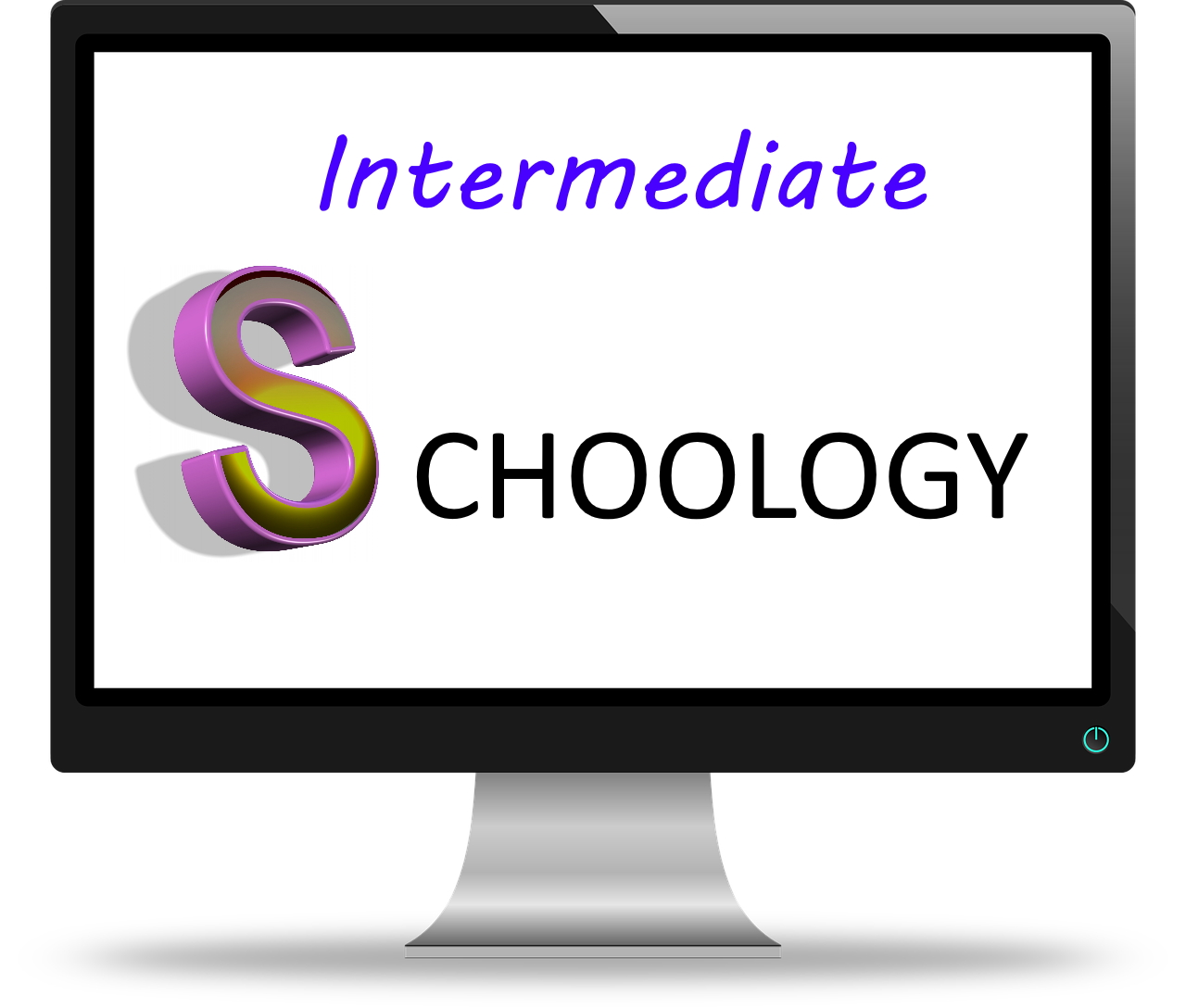
Technology in Education
Schoology in Practice: Essentials for Intermediate Users
Course Description: Explore and learn in Schoology! This recorded video session will provide intermediate Schoology users with a working knowledge of the essential features for virtual teaching in Schoology. Materials, gradebook, attendance, analytics, and conferences will be built upon. You will leave with a custom “sandbox” course for you to play around in and test features.
Course Hours: Members who complete this course receive 2 HOURS of Act 48 and/or a certificate that may apply for Chapter 14 hours. Your employer has sole discretion to determine if this course qualifies for Chapter 14 hours.
- 2 Hours

Technology in Education
Screencasting: Loom, Screencastify, and Google Meet
Course Description: Many options to screen-record are wonderful. The benefits of Loom? No downloading, no waiting, no fuss. Make a video with your webcam image or without, manage what content is shared and how, create a video and get a link to share lickety-split. Learn how to add to Chrome, use, and share. Then give it a go! A library of examples are shared with members.
Course Hours: Members who complete this course receive 2 HOURS of Act 48 and/or a certificate that may apply for Chapter 14 hours. Your employer has sole discretion to determine if this course qualifies for Chapter 14 hours.
- 2 Hours

Technology in Education
Symbaloo: Interactive Bookmarking for Engaging & Interactive Instruction
Course Description: Captured from a live PSEA CPL Webinar broadcast on Nov 17, 2020 by NEA presenters Ellen Brooks and Kelly Newton, this session offers a full tutorial on the Symbaloo platform with options to make free choice bookmarks or learning paths targeted for simplicity of use to push out important content to students in a quick-link, engaging and interactive format. Easy to customize and update, learn how to make, find and share a "Symbaloo" with the audience of your choice, or use it for yourself!
Course Hours: Members who complete this course receive 2 HOURS of Act 48 and/or a certificate that may apply for Chapter 14 hours. Your employer has sole discretion to determine if this course qualifies for Chapter 14 hours.
- 2 Hours

Technology in Education
Using Google Meet in Remote Instruction
Course Description: This professional learning session was captured from a live PSEA CPL webinar broadcast June 16, 2020 and focuses on Google Meet and its many applications in remote instruction and distance learning for teachers and students. Are you missing that face-to-face connection with your students? Google Meet is an excellent resource that provides students and teachers a safe and effective way to communicate and see each other "face to face" virtually. Learn how to set up Google Meets, Chrome Extensions, record yourself, share out recordings, post meetings to Google Classroom and more!
Course Hours: Members who complete this course receive 2.5 HOURS of Act 48 and/or a certificate that may apply for Chapter 14 hours. Your employer has sole discretion to determine if this course qualifies for Chapter 14 hours.
- 2.5 Hours

Technology in Education
Using HyperDocs for Online Learning
Course Description: A HyperDoc is a simple yet powerful tool for online learning! More than just some links on a page, a HyperDocs allows you to bundle lessons, tasks, and assessments together in one document that can easily be differentiated for particular students or groups. In this course we explore ideas, tools, and templates to help you create your own HyperDocs that you can start using your students tomorrow.
Course Hours: Members who complete this course receive 2 HOURS of Act 48 and/or a certificate that may apply for Chapter 14 hours. Your employer has sole discretion to determine if this course qualifies for Chapter 14 hours.
- 2 Hours
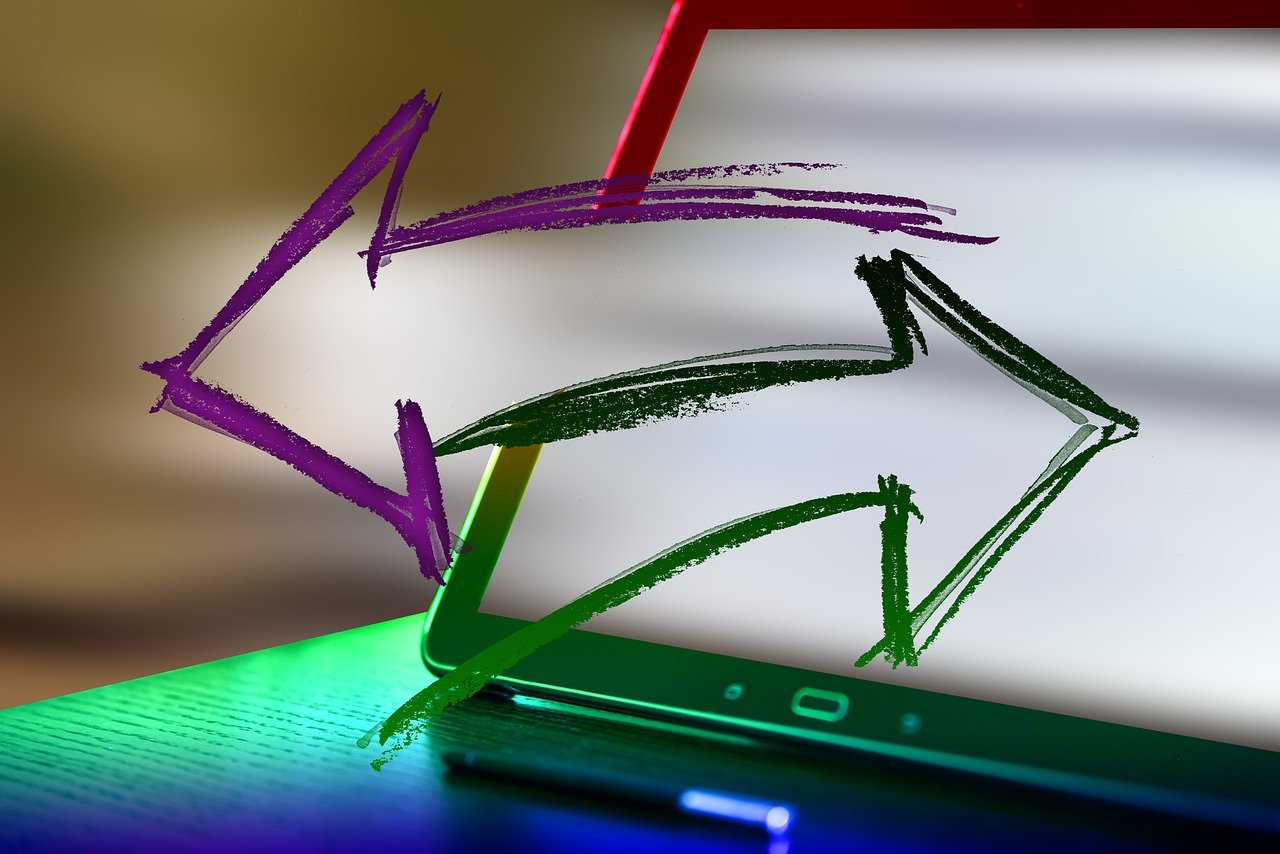
Technology in Education
Using Kami for Interactive Lessons
Course Description: Did you know that Kami is not just a PDF editor? Kami is a must-have all-in-one tool for your classroom. With Kami interactive lessons that support all of your students. Join this session to learn how to use Kami to provide video or audio feedback and to have students demonstrate their learning. Kami has a complete set of PDF tools that can make working with PDFs easier for both you and your students.
Course Hours: Members who complete this course receive 2 HOURS of Act 48 and/or a certificate that may apply for Chapter 14 hours. Your employer has sole discretion to determine if this course qualifies for Chapter 14 hours.
- 2 Hours
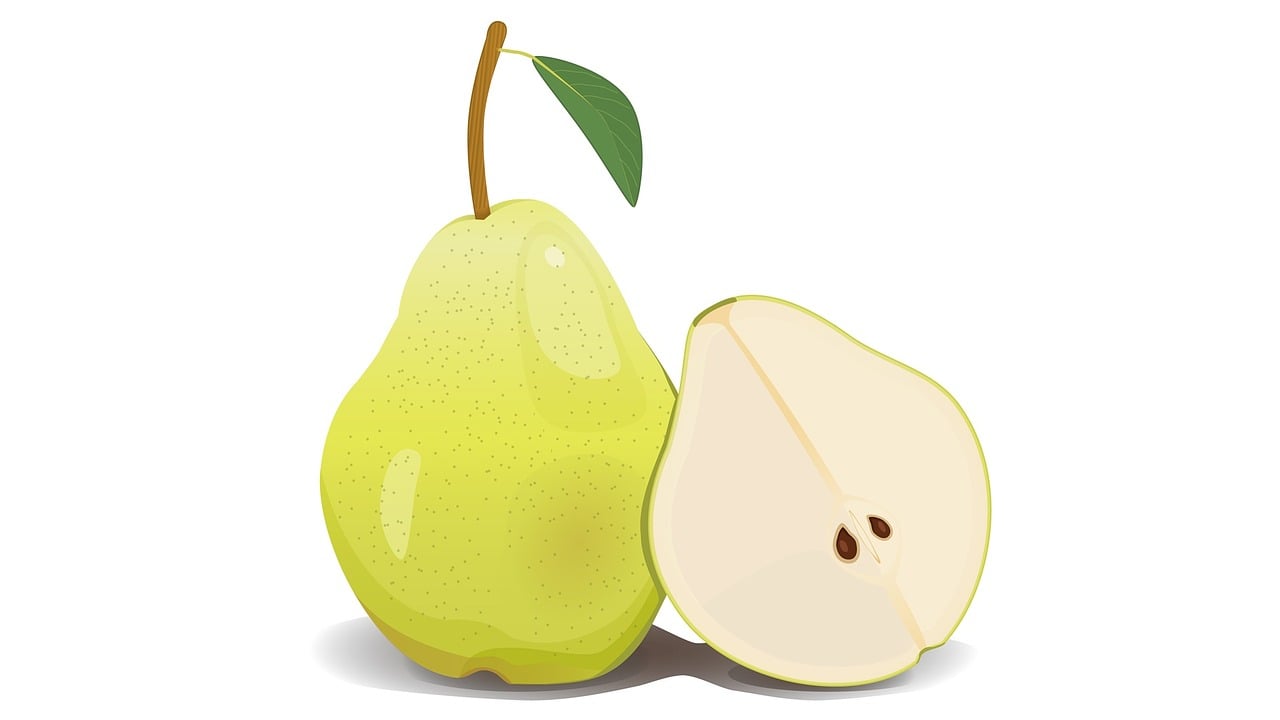
Technology in Education
Using Pear Deck to Engage Learners at a Distance
Course Description: This session discusses how to use Pear Deck to transform your PowerPoint or Google Slides into interactive presentations and assess student understanding in real time or at the student's own pace by inserting questions and practice activities directly in your lesson.
Course Hours: Members who complete this course receive 2 HOURS of Act 48 and/or a certificate that may apply for Chapter 14 hours. Your employer has sole discretion to determine if this course qualifies for Chapter 14 hours.
- 2 Hours