27 Courses

Technology in Education
Seesaw for Beginners: Just the Basics
Course Description: Practice Seesaw skills in this interactive session as your students might! In this course you learn the basics of how Seesaw works for student and family engagement and discover why teachers, students, and families love Seesaw! Then you discover how to find, remix, and assign activities from the Seesaw activity library and send student and family communications using Seesaw.
Course Hours: Members who complete this course receive 2 HOURS of Act 48 and/or a certificate that may apply for Chapter 14 hours. Your employer has sole discretion to determine if this course qualifies for Chapter 14 hours.

Technology in Education
Symbaloo: Interactive Bookmarking for Engaging & Interactive Instruction
Course Description: Captured from a live PSEA CPL Webinar broadcast on Nov 17, 2020 by NEA presenters Ellen Brooks and Kelly Newton, this session offers a full tutorial on the Symbaloo platform with options to make free choice bookmarks or learning paths targeted for simplicity of use to push out important content to students in a quick-link, engaging and interactive format. Easy to customize and update, learn how to make, find and share a "Symbaloo" with the audience of your choice, or use it for yourself!
Course Hours: Members who complete this course receive 2 HOURS of Act 48 and/or a certificate that may apply for Chapter 14 hours. Your employer has sole discretion to determine if this course qualifies for Chapter 14 hours.

Technology in Education
Intermediate Seesaw: Taking Seesaw to the Next Level
Course Description: If you've been using Seesaw and you're really ready for something more, this session is for you! You'll have an opportunity to create even more unique and useful custom Seesaw activities, learn how to app smash with Seesaw, develop choice boards, import and create interactive activities, integrate Google apps and tools, and bring Seesaw into your student conferences.
Course Hours: Members who complete this course receive 2 HOURS of Act 48 and/or a certificate that may apply for Chapter 14 hours. Your employer has sole discretion to determine if this course qualifies for Chapter 14 hours.

Technology in Education
Using Google Meet in Remote Instruction
Course Description: This professional learning session was captured from a live PSEA CPL webinar broadcast June 16, 2020 and focuses on Google Meet and its many applications in remote instruction and distance learning for teachers and students. Are you missing that face-to-face connection with your students? Google Meet is an excellent resource that provides students and teachers a safe and effective way to communicate and see each other "face to face" virtually. Learn how to set up Google Meets, Chrome Extensions, record yourself, share out recordings, post meetings to Google Classroom and more!
Course Hours: Members who complete this course receive 2.5 HOURS of Act 48 and/or a certificate that may apply for Chapter 14 hours. Your employer has sole discretion to determine if this course qualifies for Chapter 14 hours.

Technology in Education
Using HyperDocs for Online Learning
Course Description: A HyperDoc is a simple yet powerful tool for online learning! More than just some links on a page, a HyperDocs allows you to bundle lessons, tasks, and assessments together in one document that can easily be differentiated for particular students or groups. In this course we explore ideas, tools, and templates to help you create your own HyperDocs that you can start using your students tomorrow.
Course Hours: Members who complete this course receive 2 HOURS of Act 48 and/or a certificate that may apply for Chapter 14 hours. Your employer has sole discretion to determine if this course qualifies for Chapter 14 hours.
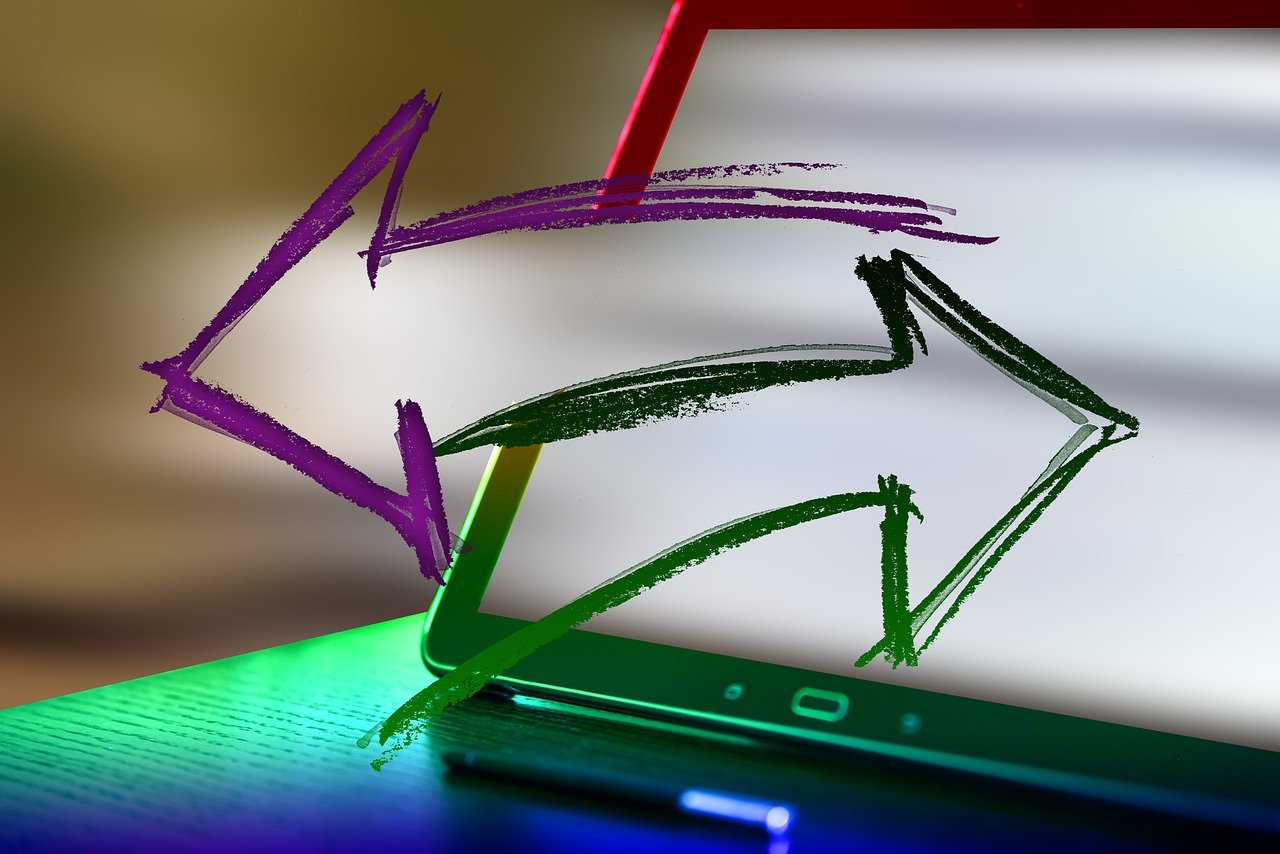
Technology in Education
Using Kami for Interactive Lessons
Course Description: Did you know that Kami is not just a PDF editor? Kami is a must-have all-in-one tool for your classroom. With Kami interactive lessons that support all of your students. Join this session to learn how to use Kami to provide video or audio feedback and to have students demonstrate their learning. Kami has a complete set of PDF tools that can make working with PDFs easier for both you and your students.
Course Hours: Members who complete this course receive 2 HOURS of Act 48 and/or a certificate that may apply for Chapter 14 hours. Your employer has sole discretion to determine if this course qualifies for Chapter 14 hours.

Technology in Education
Using Pear Deck to Engage Learners at a Distance
Course Description: This session discusses how to use Pear Deck to transform your PowerPoint or Google Slides into interactive presentations and assess student understanding in real time or at the student's own pace by inserting questions and practice activities directly in your lesson.
Course Hours: Members who complete this course receive 2 HOURS of Act 48 and/or a certificate that may apply for Chapter 14 hours. Your employer has sole discretion to determine if this course qualifies for Chapter 14 hours.