Sorry, this activity is currently hidden
How to Add PEARL to Your iPhone Home Screen
Chrome Instructions
- Open the Chrome app.
- Navigate to PEARL in in Chrome: pearl.psea.org
- Click on the "Share" button (box with up arrow coming out of it) on the right side of your navigation bar.
- Scroll down in the menu and click "Add to Home Screen"
- Customize the name as desired. Then, click "Add"
Safari Instructions
- Open the Safari app.
- Navigate to PEARL in Safari: pearl.psea.org
- Click on the "Share" button (box with up arrow coming out of it) in the center of your navigation bar.
- Scroll down in the menu and click on "Add to Home Screen"
- Customize the name as desired. Then, click "Add"